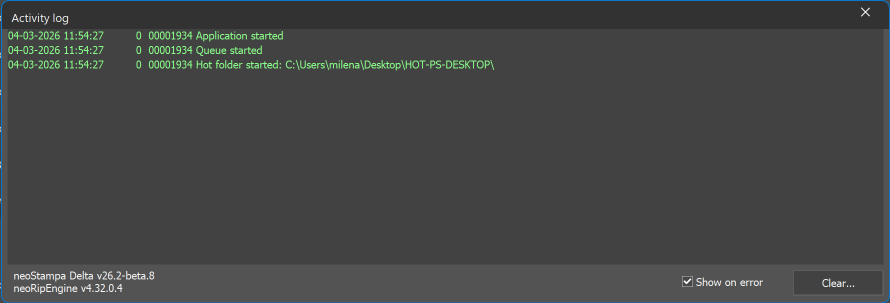An activity log with the format neoStampa 10_<PrinterName>_<YYYYMMDDHHMMSS>.log is stored in the following location: C:\Users\Public\Documents\neoStampa 10\Debug\
- You can enable the option to open the Activity Log automatically. When an error occurs, the log window will open and display the error highlighted in red.
- The log queue can be cleared using the “Clear…” button.
- In the same window, you can also find the version numbers of neoStampa and neoRipEngine.