nT neoTextil Panel is the module manager in starting modules, setting a different language, and viewing the license validation of your activation.
- neoTextil 8: In Photoshop you can open the panel from Windows | Extensions | nT neoTextil Panel
- neoTextil 9: In Photoshop you can open the panel from Plug-ins | neoTextil Panels | nT neoTextil Panel
- neoTextil YEAR: In Photoshop you can open the panel from Plug-ins | neoTextil YEAR | neoTextil
Step-by-Step
1. Requesting a trial license after installation and viewing the license duration.
2. Clicking on the module names will open the plug-ins and panels using the shortcuts.

3. From the Preference button you can setup the following:
- List mode:
- View the complete list of available plugins.
- Display only the plugins currently active.
- Highlight the most frequently used or essential plugins.
- Display plugins marked as favorites for quick access.
- Display mode: All plugins can be displayed in three modes to suit various workflows and screen setups.
- Double Screen Mode: Plugins are displayed on separate monitors.
- Single Screen Mode: Plugins are displayed within the same monitor.
- Photoshop Window Mode: Plugins are displayed directly in the Photoshop window.
- Language: Supported plug-ins and panels language.
- Interface Scale: Custom scale display for all neoTextil plug-ins.
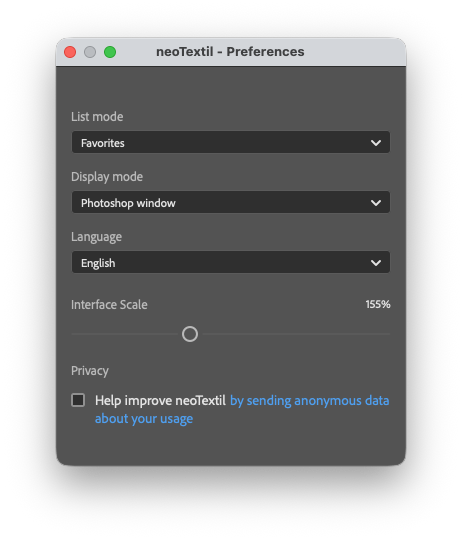
Related articles:
Installation Wizard of neoTextil
Request a trial license and get registered
