neoCatalog v24.12
December 2024
What’s New
Request Order Improvements:
- Added the ability to show child requests linked to request orders.

- Allowed duplicating requests along with their attachments.
- Updated user session preferences to retain the last selected sorting filter in the Requests page.
- Added due date and priority information to the request order card.

- Introduced the option to notify the order creator with an advanced preference.
- Added an "Attachment" option to the Show My Request dialog under the View menu.

More:
- Updated Preview Style to allow colorway previews to use design information such as size and rotation.
- Added user privilege to control who can delete Attachments.
Bug fixes
- Solved an issue where the fabric ID and object ID caused an empty print job page in Print options for colorways.
- Fixed the issue where multichannel colors preview in the Import dialog did not match the original design colors.
neoCatalog v24.10.1
October 2024
What’s New
Introduced the option to set an expiration date for the Share Sample page before sending it via email, allowing users to specify when the page should no longer be accessible.
Bug fixes
- The issue preventing files from being sent to Amazon has been fixed.
- The problem with sharing samples due to an incorrect expiration date has been fixed.
- A crash that occurred when searching for replaced tags has been fixed.
neoCatalog v24.10
October 2024
What’s New
Partial Exclusivity is a new feature that allows users to restrict or lock access to specific zones or regions within a design, rather than restricting access to the entire design. With this feature, you can assign specific users or groups to have exclusive access to certain areas, while keeping other parts of the design open to general use.
- Zone-Based Access Control: Users can configure exclusivity at the zone or region level, providing granular control over who can use specific parts of a design. This allows for partial control of design assets while keeping flexibility over other areas.
- Seamless Integration with Customer Exclusivity: The Partial Exclusivity feature works alongside traditional customer exclusivity, enabling both options to coexist without conflict.

- Visual Indicators for Exclusivity: Labels indicate which zones are restricted and provide clear visual feedback. These labels can either be opaque or transparent, clearly showing the zones under exclusivity restrictions.

Enhancements
- We’ve improved the process of generating and sending PDFs via email by moving PDF generation to the background. This change is for users who have neoCatalog closed and can't use Share Samples or Share Gallery options. PDFs are now created in the background when sending via email, so the interface remains responsive. This speeds up the process, eliminating long wait times in the UI while PDFs are being generated.

- We have updated the Add to Gallery dialogs with a new create and search feature, allowing users to quickly find or create galleries by typing the gallery name, instead of scrolling through long lists. The application now remembers the last selected gallery for future use, improving performance and reducing load times by no longer displaying all galleries at once.

- We have made improvements to the Engraving Dialog to enhance usability and provide a more intuitive experience.

- We have implemented an email list in the request workflow state actions that let add email recipients by entering addresses separated by commas, and sending automatic email notifications when transitioning states, without impacting existing users or workflow management.

- Added ability to create duplicated request orders to another workflow, with support for viewing information on child requests.

- We have added a Random Virtuals checkbox in the Print option, allowing users to assign random simulation objects for each print page when printing the design. (requires advanced preference)
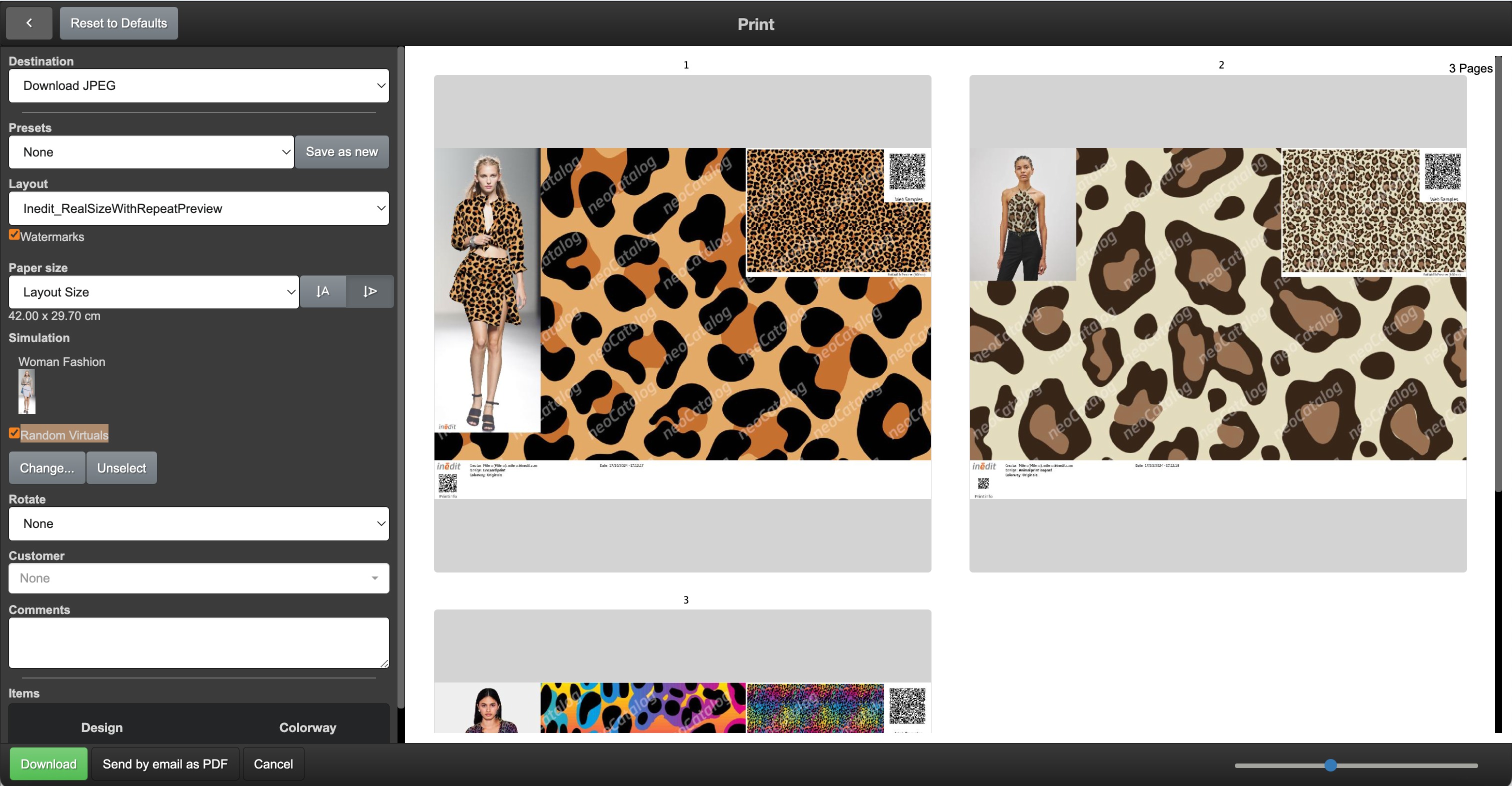
- You can now bulk replace unused or outdated tags for all designs in the Clarifai Tags Administration.

Bug fixes
- Resolved a crash issue that occurred while editing a temporary HSL colorway.
- Fixed issue when changing the status color in administration.
- Resolved a crash in the Print dialog that occurred when all layouts were marked as exclusive to certain users or groups, and the logged-in users were not part of the exclusivity.
- Improved the Verify Design functionality, where selecting Edit > Verify Design verifies the design, and selecting Export > Verify Design allows you to unverify it without accessing the Edit Design Information.
neoCatalog v24.9
September 2024
What’s New
Request Orders
- New List View for Requests: A new option has been added to switch the request list to a detailed list view, displaying all orders for better tracking and management.
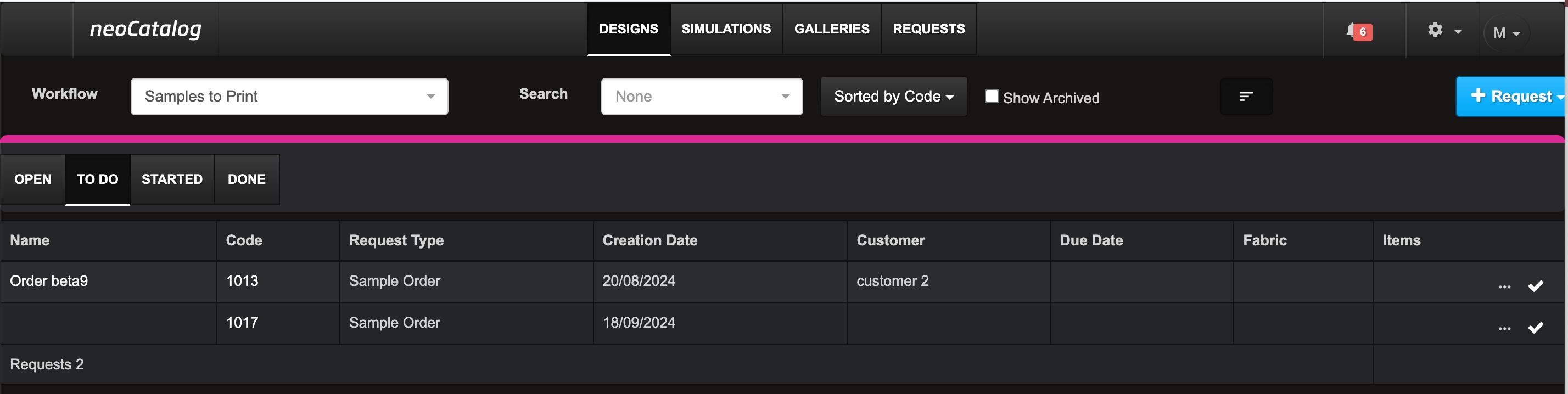
- Show My Requests from selected design: Users can now view all their requests in a single location when accessing the Export menu, for an enhanced tracking process.

- Show Item Requests from selected design: Displays all requests made for the selected design when accessing the Export menu, making it easier to monitor item-specific requests.
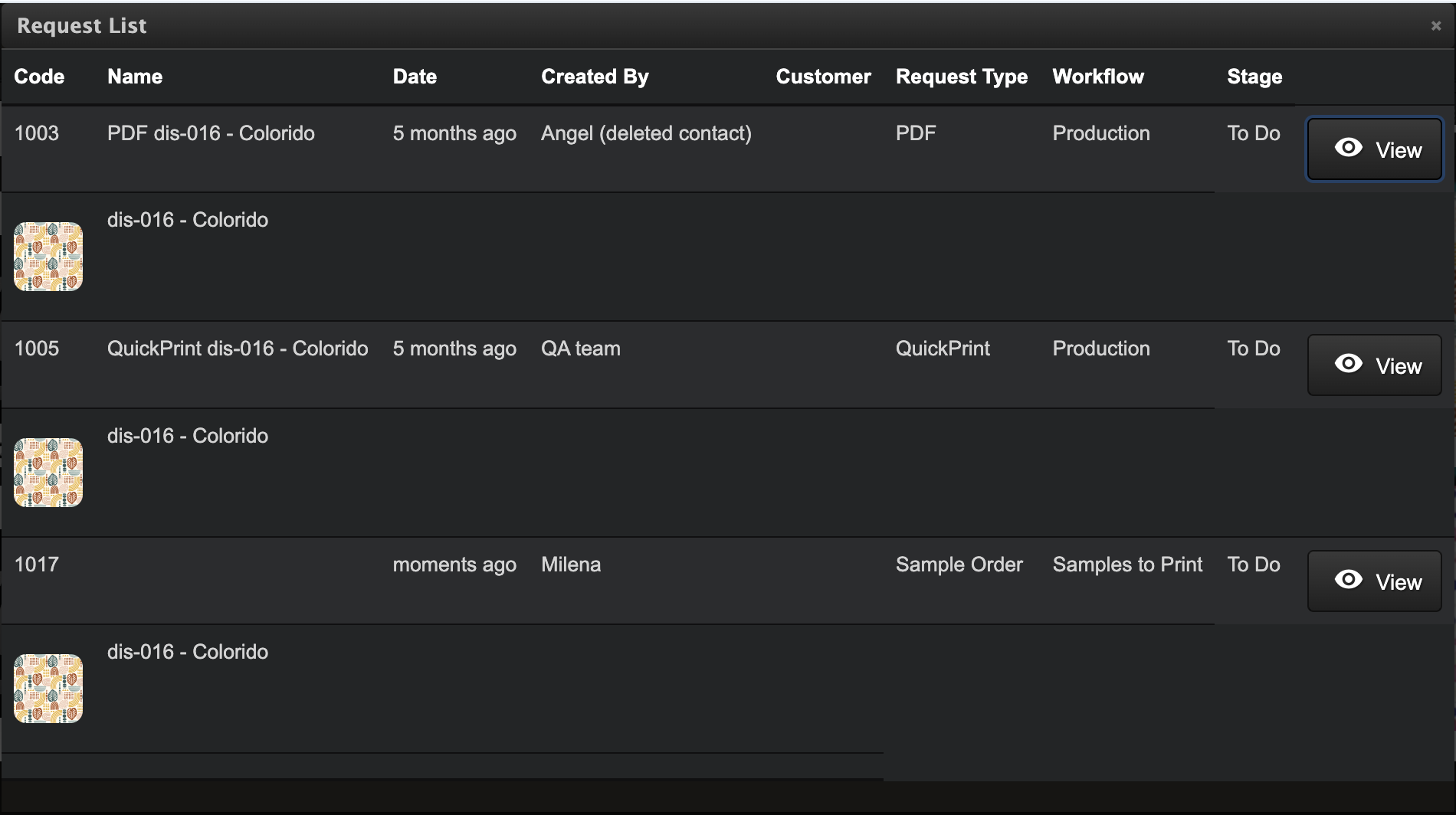
- Chat in Request Orders: A new chat feature in the request order interface allows for communication, improving collaboration during the order process.
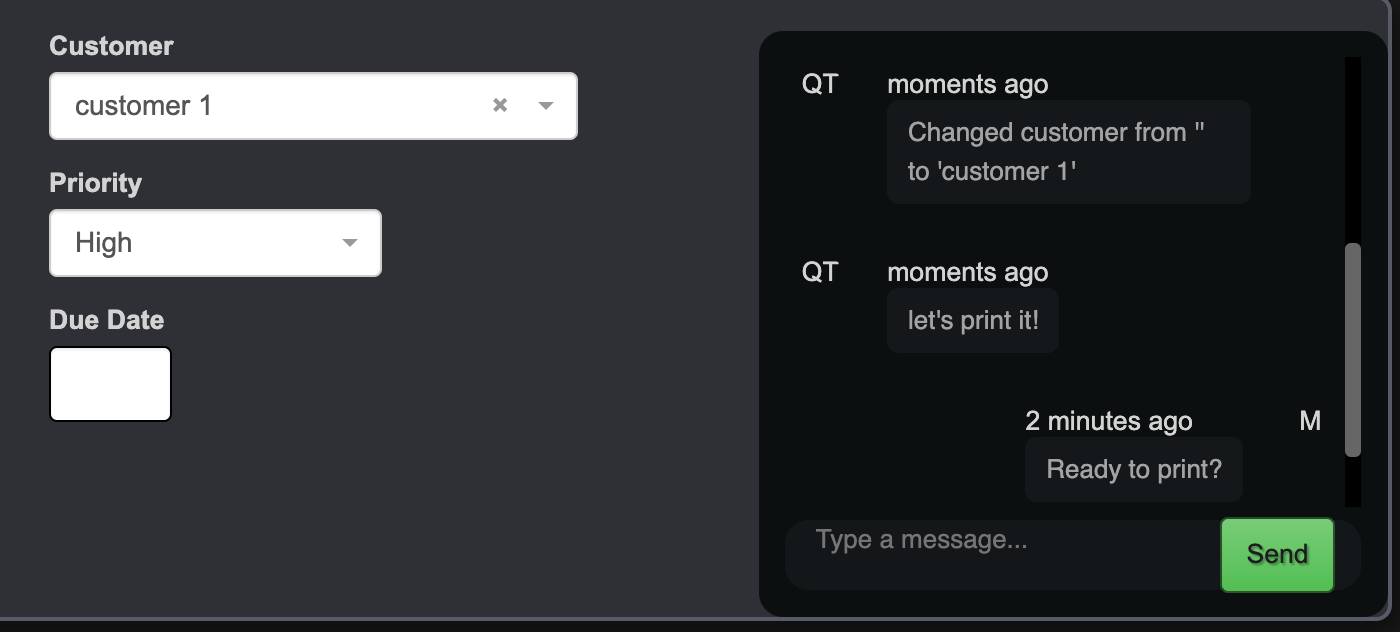
- Workflow State Types for Orders: We have introduced new workflow state types to enhance the request management process. Requests will now progress through the following stages: UNSTARTED > ACCEPTED > STARTED > DONE > VERIFIED. The workflow follows a strict sequence from UNSTARTED to VERIFIED; Once a request reaches the STARTED state, it becomes locked for modifications, providing control in the workflow.

Design Management
- Support for Importing Digital Colorways into Separated Designs: Users can now import digital colorways into separated designs directly from Dropbox.
- Rotate Designs During Editing and Uploading: Users can now rotate designs during both the editing and uploading processes. (advanced)
- Rotate Images in Print Dialog: A new feature allows users to rotate images directly in the print dialog. (advanced)
- Time Stamps for Attachments: Attachments now include time in their date stamps, providing more precise tracking.
- Advanced Search for Collection Behaviors: Enhanced search options for collection behaviors allow for more efficient and precise searches.
- Ruler on Detail View: Added the ability to modify the ruler in either centimeters or inches.
- Layout Variables: Added the ability to include colorway iData within neoCatalog variables, improving layout data.
- Removed 'Created using Dropbox' Comment: The automatic comment "Created using Dropbox" has been disabled, minimizing unnecessary metadata clutter.
User Management
- User and Contact Organization Relationship: Users and contacts now have an organizational relationship, allowing for better structure and connection between company and user.
- Convert Contact to User by Email: A new feature allows users to easily convert a contact into a full user by adding their email address.
Integration Tools
- Image Tagging During Import: Integration with Clarifai allows users to tag images directly in the import dialog, ensuring better organization from the start.
- Unified Clarifai Preference Management: All Clarifai Administration preference is now managed through a unified interface, simplifying the configuration of AI tagging features.
Administration & System
- Custom Fields with Multiple Radio Buttons and Checkboxes: Custom fields now support multiple radio buttons and checkboxes, providing more flexibility in data input customization.
- Support for Custom Stylesheets: Support for style implementation of custom stylesheets within the application, ensuring consistent branding and enhanced design flexibility.
- Apache 2.4.62 in Installer v24.8: The latest version of Apache (2.4.62) is now included in the installer, offering improved security and compatibility.
Bug fixes
Solved a problem where the profile name containing dots was not detected when importing.
Addressed an issue where digital designs were not being correctly converted to a separated design.
Fixed unexpected behavior when using search filters set to match ALL or ANY conditions.
Solved a problem where searching multiple collections and keywords returned incorrect results.
Addressed an issue where the system failed to detect the email server settings.
Fixed an issue where downloading files from request orders resulted in errors.
Addressed an issue where preview generation for small designs failed due to size limits.
Fixed a problem where designs containing the "Ñ" character could not be printed.
Resolved a bug where custom fields were missing when creating new colorways.
neoCatalog v24.7
July 2024
In line with the changes for neoStampa Delta, neoCatalog will also adopt the new Calendar Numbering system. Users will see the transition from neoCatalog 3.16.18 to neoCatalog 24.7.
What’s New
Secure Printing with End-to-End Encryption: Integrated encryption feature for secure printing of jobs in neoCatalog for data security and protection of sensitive information.
- Users can now choose to encrypt jobs in the Print dialog using supported file formats like PSD and PSB before sending them to the Print Server. Enabling job encryption is based in the Print Server Management in neoCatalog.
- Unsupported file formats cannot be encrypted, and a warning message is displayed if a user attempts to encrypt an unsupported job. In such cases, the job is added to the Print Server queue without encryption and printed normally without any special formatting.
- Encrypted jobs are indicated by an italic font in the Print Server queue. The required decryption code to print the encrypted jobs is communicated between the neoCatalog and Print Server.
- When an encrypted job is printed, a new print order is created in Requests with the date of printing. The Event History Log in the order records various actions related to the encrypted jobs, including printing, workflow changes, and job details.
- The encrypted job cannot be reprinted.
More
- Added the utilization of colorway colors in Photoshop channels when downloading design with embedded remote colorway.

- Introduced an option to replace users, allowing a seamless transition from one user to another (e.g., name 1 to name 2) for better user management.

- Added notification to the Request Order log for an order that was sent and printed in the Print Server.

- Implemented overwriting Amazon files when a design is updated and reshared with the Share Samples utility via emails, ensuring the latest version of the design file is always available.

- We have reintroduced support for keyword groups to enhance your categorization and search capabilities. The new keyword groups can be created and managed using the Categorization management or Advanced preference settings to create keyword groups, for example: $FLOWER|Rose|Daisies|Orchids. Usage:
- UI Import: Add keyword groups during the UI import process.
- Panel Import: Incorporate keyword groups in your panel import.
- Edit Design: Utilize keyword groups while editing your design projects.
- Advanced Search: Enhance your search precision with keyword groups in advanced search.
- Gallery Keyword Search: Simplify gallery searches using keyword groups.

- Enhanced workflow with profile validation when importing designs and colorways with required profiles

- Support for layouts subfolders in layouts management to create print jobs.
- Established a backup system for the neoCatalog MySQL Database on the Cloud for better data integrity.
- Enhanced the mobile view for consistency and user experience.
- Improved the Gallery process to skip colorways without low-quality files to generate a gallery cover efficiently.
- Included the ability to return the design status for the neoCatalog panel.
Bug fixes
- Addressed migration issues for new neoCatalogs installations.
- Solved issues when downloading shared sample files from AWS.
- Enhanced the position of the status tooltip and multiple statuses in the design preview.
- Solved handling of large database backup.
- Fixed the issue that notifications of database backup have been sent to all admin users.
- Solved issue sending a print to Print Server queue when there is only one Print Server configured in the Management.
- Addressed issue where the Layouts were not alphabetically sorted.

