neoStampa v25.12.1
December 2025
What’s New
not included.
Enhancements
not included.
Bug Fixes
- Resolved that the default page size was not saved in presets.
- Fixed Calibration Wizard DRD issue.
Control Center
not included.
neoStampa v25.12
December 2025
What’s New
not included.
Enhancements
- Enabled PDF render at printer max resolution.
- Show customized ink names.

Bug Fixes
Resolved the Color Replacement issue.
Fixed that customized mask settings were not applied during printing.
Resolved a CW missing white ink printing and measurement when the media mode is set to Dark/Black.
Fixed that DirectLink was not created for inksets with fewer than four inks.
Resolved the PDF rendering precision issue.
Resolved the consumption reporting issue.
Fixed the High memory consumption issue.
Control Center
- Improved tooltips consistency across actions.
- Improved print server handling with per-order folders, cleanup after printing, and unique job IDs.
- Automatic POI order handling can now be enabled or disabled.
- Tooltips are now displayed in the correct language.
neoStampa v25.11.2
November 2025
What’s New
not included.
Enhancements
- Improved handling of pre-defined presets in new print documents to have a preset always selected.
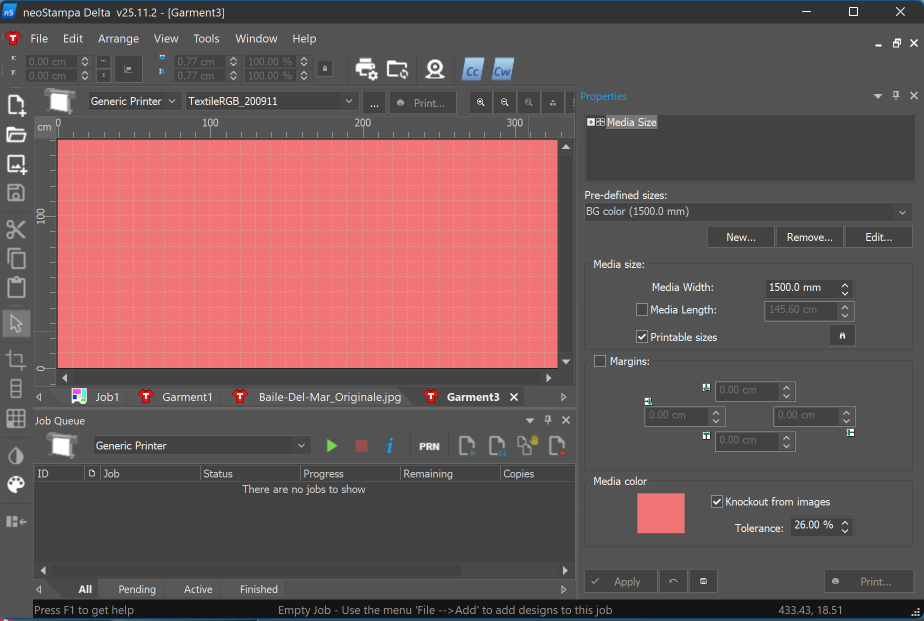
- Added M3 measurement mode to Barbieri Spectro LFP.
- Optimized installer handling on Visual C++ 2013 Redistribute DLLs.
Bug Fixes
- Resolved an issue where the PrintServer layout failed to load the list correctly.
- Fixed an output filename problem in PrintServer when the file path pointed to a network location.
- Corrected white management behavior in color replacement when using fluorescent spot-color libraries.
- Fixed an issue where the Color Replacement tool could not retrieve pixel values from PDFs.
- Resolved a linearization calculation error that occurred after changing ink limits.
Control Center
not included.
neoStampa v25.11
November 2025
What’s New
not included.
Enhancements
Added new INEDIT fluorescent spot color libraries (Or, Gr):
- INEDIT - Device Color Library - nS Delta Orange Green_white HFSU.csv
- INEDIT - Device Color Library OG.pdf
- INEDIT - Device Color Library - nS Delta Orange Green_white SPOT.csv
- INEDIT - Device Color Library - nS Delta Orange Green_white HF.csv
Bug Fixes
- Resolved an issue causing the incorrect centering of items in HotFolder.
- Fixed an issue in Color Management that occurred when no output profile was set.
Control Center
- Fixed an issue where reordering queue jobs via drag & drop did not work correctly.
- Fixed a problem preventing the Print Server from being hidden when disabling its visibility.
- Solved issue where canceled jobs were not present in the Printing History.
- Updated style and translations.
neoStampa v25.9.1
October 2025
What’s New
not included.
Enhancements
- Optimized rip starting time for Print Server.
- Option to select BlackPointCompensation mode for PDF rendering.
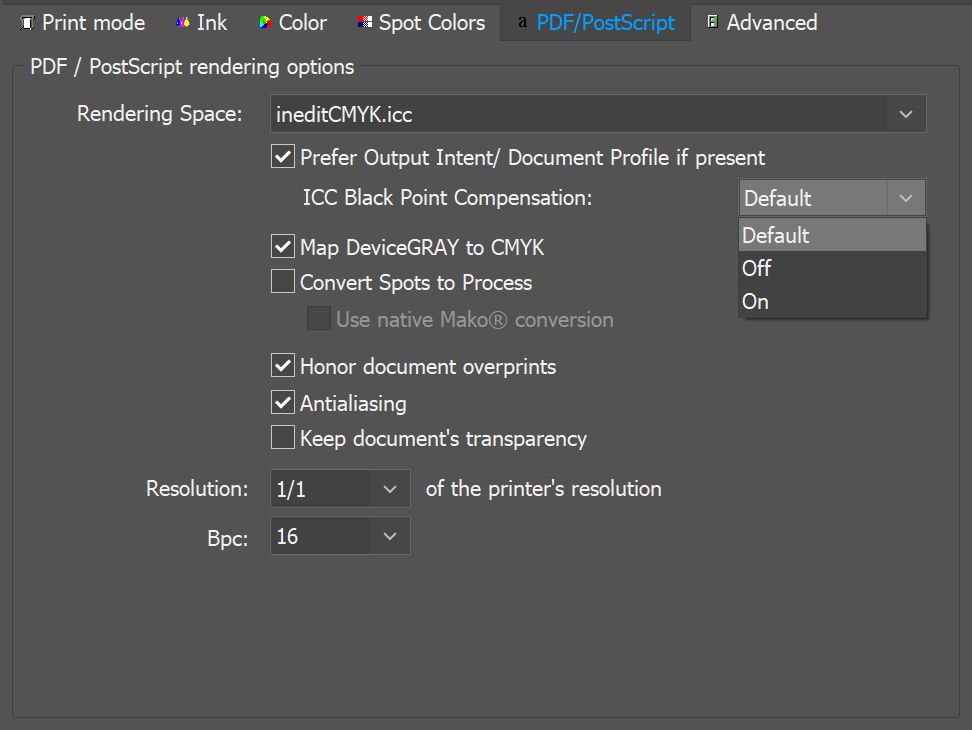
Bug Fixes
- Solved issue where hidden PSD files were not remove in the hotfolder.
- Fixed problem where highlight white were not working in combination with Flat or Fill ink modes.
- Solved issue with Knockout using Lab source images.
- Addressed problem with PrintServer failure when trying to print a job with a missing source file.
- Resolved issue with positioning not applied to objects from hotfolders.
- Addressed PDF printing issue from existing CP5 files.
Control Center
- Solved issue where canceled jobs were not present in the Printing History.
- Updated style and translations.
neoStampa v25.9
September 2025
What’s New
not included.
Enhancements
- Enabled the option for updating the color replacement table in Print Server.
- Added a search box for filtering drivers in the add driver dialog.
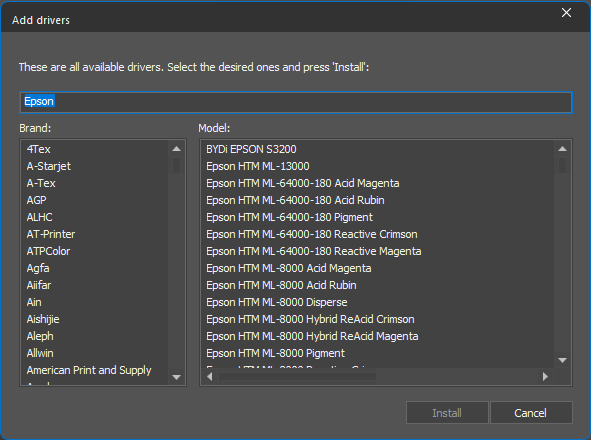
Bug Fixes
- Multipage PDF preview now displays correctly in the PDF Input dialog.
- Resolved issue with the SpotColor Replacement window.
- Fixed incorrect white ink computation for dynamic SpotColors.
- Corrected workflow issue when processing CMYK input data with the scheme simulator.
- Fixed job import issue when source optimization was enabled.
- Corrected inverted rapport drop values in Print Server.
- Fixed Knockout preview issue.
- Solved DirectLink creation error when Dilution ink was set to OFF.
- Frame crop marks now apply the selected color correctly.
- QR codes in print jobs now maintain proper proportions.
- Resolved style display inconsistencies in Print Server.
Control Center
- Introduced a Help Widget in neoStampa, Print Server, and Control Center, providing quick access to Inèdit’s Knowledge Base.
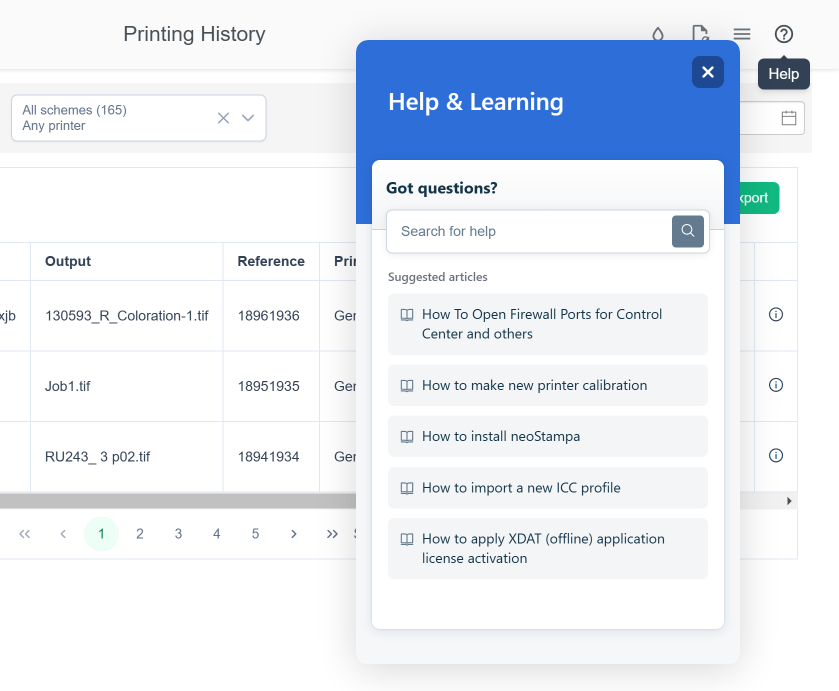
- First-time navigation to Consumables now properly displays data.
- Resolved issue where the Units field overlapped the Value field.
neoStampa v25.7
July 2025
What’s New
Added support for the EPSON SD-10 spectrophotometer.

Enhancements
- Support for Fluorescent Orange and Green inks
- Fill ink ratios are no longer shown when the inkset does not include dilution inks.
- DRD Computation now supports deactivation of intermediate drop sizes.
- Added 51-patch linearization targets for improved calibration with i1 Pro 3 Plus.
- Improved preview generation now respects the
FullWidthRipsetting. - Improved PDF rendering performance in certain scenarios.
- Added support for generating and exporting Cobra Register Marks.
- Added an option to optimize
.xjbsource images within Print Server.
Bug Fixes
- Resolved an error when exporting text labels to XML/XJB.
- Fixed an issue where deactivated mask channels were not handled correctly.
- Corrected incorrect consumption preview calculations for rapport jobs.
- Fixed a bug affecting alpha opacity handling in color channels.
- Resolved an issue where Print Server produced incorrect rapport output due to the repeat distance being applied from neoStampa.
- Fixed a bug where Print Server did not apply the full color scheme to jobs received from neoStampa.
- Corrected incorrect PDF output when printing from a neoStampa hotfolder to Print Server.
Control Center
not included.
neoStampa v25.6.2
July 2025
What’s New
not included.
Enhancements
not included.
Bug Fixes
Resolved an issue that caused PDF documents to fail when opening.
Control Center
not included.
neoStampa v25.6.1
July 2025
What’s New
not included.
Enhancements
- Print speed improvement for CalibrationWizard (STEP2, STEP3).
- Updated translations.
Bug Fixes
PostLinearization (STEP3) was not applied when light inks were present and DirectLink was OFF.
XJB color patches (lyt) were not printed correctly when sent from neoStampa.
Automatic effect ink calculation (AICY) in the ColorReplacement dialog was not functioning properly.
Control Center
- A fake Program Files entry was blocking the Service from running properly.
- Occasionally, loading Print Server jobs took longer than expected.
- The Refresh button does not update the number of jobs and total size on the print server card.
- All ink names are now properly added to Control Center.
- When a new color is created in neoStampa, it now appears correctly in the consumables dialog.
- Ink consumption in Excel export now properly uses decimal units (nS10 to latest).
- Updated translations.
neoStampa v25.6
June 2025
What’s New
not included.
Enhancements
Added option to include two uncut points per piece in cutting trajectories.
Bug Fixes
- Gradient curve was not applied correctly.
- Gradient parameters were not saved into CP5.
- Resolved general printing issues with separations.
- Corrected choke processing for CMYK+A input images.
- Print Server:
- Fixed issue where color patches (printer colorways) were not printed.
- Resolved error when embedding duplicate source files.
- Corrected handling of multiple source files with identical names.
- Fixed issue with source file processing.
- Fixed issue where print logs were not written for rapport jobs (Machine Repeat = ON).
Control Center
not included.
neoStampa v25.5
May 2025
What’s New
not included.
Enhancements
Introduced presets for Pigment workflow in Calibration Wizard. These presets expand the perceptual table has been modified to get a better out-of-gamut color matching for reduced gamut profiles.
Bug Fixes
- Resolved an issue where QR codes were positioned outside the marks.
- Fixed a problem where the Knockout feature ignored the selected color.
- Addressed a crash occurring in nS when ripping to Separated BMPs.
- Fixed an error that appeared when attempting to add a new driver.
- Corrected a displacement issue with the origin in rapport output.
- Fixed a crash that occurred when cancelling the aperture of a CP5.
- Knockout is now correctly maintained when switching between different Presets.
- Fixed an error (-12) that occurred when attempting to rip a Pantone file library in Print Server.
- Resolved an issue where processed files were not deleted from the Print Server hot folder as expected.
Control Center
- Implemented automatic cleanup of JSON files in the temp folder during each backup operation, which can also be triggered manually via a button in Preferences.
- Added workstation and connection information on the Printing History printers list.
- Fixed issue where light mode switched to dark after a page change in web browsers.
- Fixed an issue where the theme mode was not retained after closing and reopening the browser.
- Fixed error when reloading the "Add Jobs to Print Server" screen.
- Resolved “Command failed” error message when printing.
- Fixed a bug where a fake program file could block the service from running.
neoStampa v25.4.1
April 2025
What’s New
not included.
Enhancements
not included.
Bug Fixes
- Fixed stability issues related to image information enquiry.
- Solved white ink management in some circumstances.
- Resolved a document statistics position issue.
- Addressed PrintServer issues.
Control Center
- Addressed issue where the Printing Queue was blocked when accessing the option.
- Solved issue of m2 where not equal to square inches.
neoStampa v25.4
April 2025
What’s New
Transparency & Opacity Tool
- Opacity: Adjusts the strength or visibility of the ink printed from a color or alpha channel to control how solid or faded a part of the image should appear when printed.
- Transparency: Defines areas where ink should or shouldn’t be printed, often based on an alpha channel or mask to create soft edges, glows, fades, or cutout effects without hard borders.

Process Control with Output inkset palette in neoStampa & Calibration Wizard
Process Control is an essential tool for maintaining consistent and accurate color reproduction. It involves printing pure inks at standardized tonal values: 25%, 50%, 75%, and 100% coverage. This addition into the print document allow operators to visually and technically assess ink performance and detect variations in printing output.
- Monitoring in neoStampa: From the Print Document Information section, select "Output inkset palette". This option will include the color palette in every printed document, providing a visual reference of the inks used.
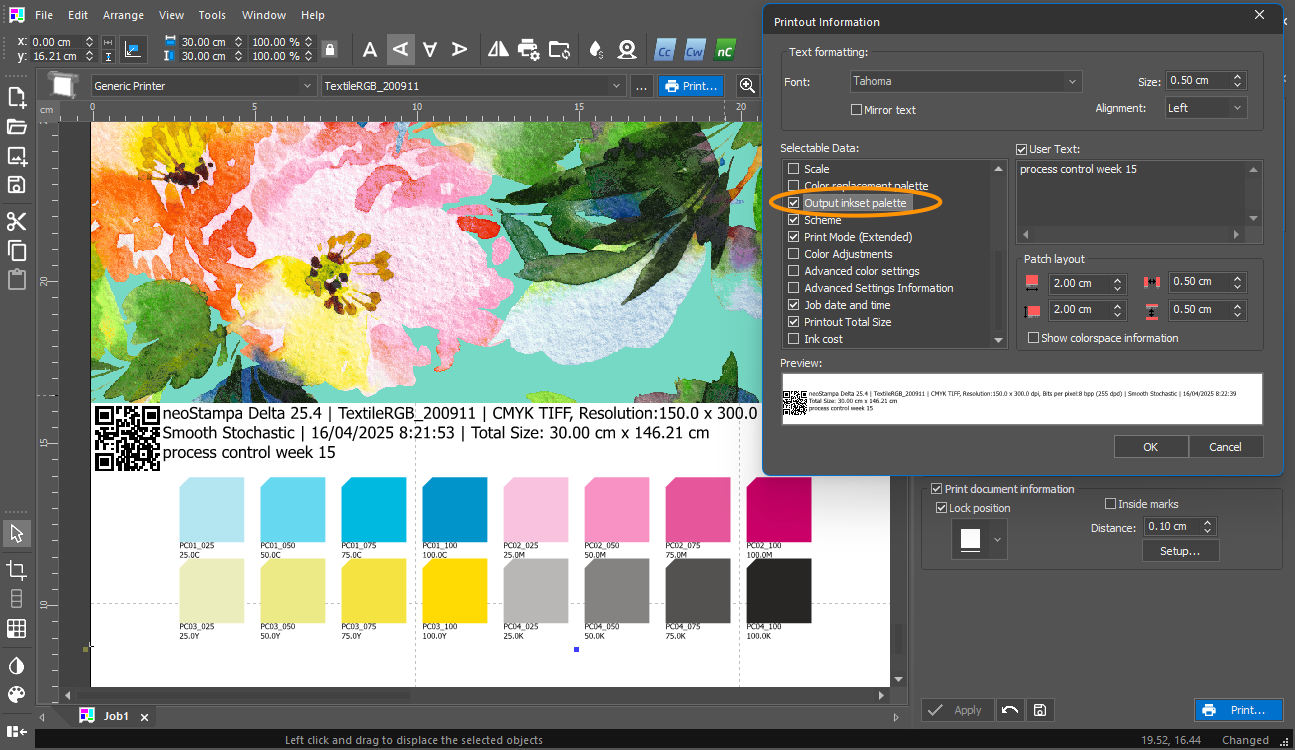
- Calibration Checks in Calibration Wizard: In every print dialog within the Calibration Wizard, you have the option to include the color palette in the print document. You can choose to align the palette either at the bottom or on the side of each print, depending on your layout preference.

Enhancements
- Added support for assigning a job name to the cutting path based on .plt file.
- Added compatibility with i1 Pro 3 Plus iO.
- Added an option in the neoStampa Save dialog to save CP5 files with embedded resources.
- Extended the Measurement Import function to support LAB and spectral-only data in CGATS files.
Bug Fixes
Resolved an issue where a white curve change could not be applied.
Disabled the Transmissive check for all i1One models.
Addressed a bug where the i1One IO Pro3 Plus was unable to measure any target.
Fixed the issue where the selected White ink limit on step 1 was ignored by the "White ink for black media" method.
Resolved a case where a design was swapped for another in Mosaic Mode.
Addressed a display issue where designs opened in neoStampa showed white lines.
Corrected printout behavior when using Split mode and disabling small drop.
Resolved a profiling error that occurred when generating a CMYK profile.
Corrected problems with exported XJB/XML files in neoPrintServer.
Addressed an issue where opening CP5 in neoPrintServer did not auto-select the expected scheme, defaulting to “None”.
Control Center
not included.
neoStampa v25.3.1
March 2025
What’s New
not included.
Bug Fixes
- Copy & Paste was not enabled in Film Separation documents.
- Printing multiple copies of the same PDF simultaneously could result in different color outputs.
- Liters per square meter values in neoStampa were incorrect in certain scenarios.
- Issue with exporting CP5 formats in Print Server.
- Missing data parameter for one of the spot color channels after adjusting color balance.
- Print Server output results were inconsistent with the preview in some cases.
- Translation issue in neoStampa for the Chinese language.
Control Center
Fixes
The preview image was incorrect in some cases.
Ink patches displayed cost per ml using the cost from a future date instead of the current one.
Viewing ink details of some canceled jobs in print history caused a crash.
The Disable option in Data Source button is now hidden when neoControl is offline.
Search by reference was unreliable in some cases and now works as expected.
neoStampa v25.3
March 2025
What’s New
not included.
Bug Fixes
- Fixed an issue where Primer in flat mode was not applied correctly when the inkset contained light inks.
- Resolved a problem where the white layer was missing in certain DTG job cases.
- Addressed an issue where color substitutions were not correctly applied when using Pantone library files.
- Fixed an issue where pressing the Enter key triggered an option window instead of executing the print command.
- Addressed a crash that occurred when closing the Raster window.
- Fixed a bug where the intensity value setting was ignored in Calibration Wizard Step 2.
- Corrected an issue where text in the Print Server layout was distorted due to font rotation with print resolution.
Control Center
New
- Added tooltips displaying price details for inks within the Printing History.
- Created a script for modifications within the Control Center service configuration management.
Fixes
- Fixed an issue where the cost was not updating correctly for jobs printed on the same day.
- Resolved a bug where ink prices were not displayed properly on the Job Activity Detail page.
- Fixed an issue where enabling/disabling neoControls did not update the number of printers and schemes correctly.
- Corrected a bug where individual ink values were not shown when using "," as the decimal separator.
neoStampa v25.2
February 2025
What’s New
- Option to expand mosaic into single repeated objects for better nesting.

- Option to print image information inside or outside the crop and registration marks
- Added warning for 16bits PNG files in neoStampa
- Optimized the space needed for the color chart's header
- Updated translation
Bug Fixes
- FResolved a crash that occurred at the end of sending data to the printer.
- Fixed a crash when opening PDF files.
- Corrected an issue where reopening a hot folder job from the queue resulted in an error.
- Addressed a freeze when opening CP5 files stored on remote volumes.
- Resolved issues with 4-corner charts to improve calibration accuracy.
- Ensured effect inks are now correctly displayed in the color replacement section.
- Fixed a crash when printing a target in Calibration Wizard.
- Resolved a crash when ripping multichannel PSD files.
Control Center
New:
- Add progress bar to Printing History or load in batches neoControl Database.
- Support unit conversation in Control Center consumption.
- Added connection verification button for neoCatalog connections.
- Included option to disable data source connection instead.
- Updates Preferences View.
- Updated Translations.
Fix:
- Corrected an issue where Control Center did not display the real printed output length after job cancellation.
- Adding neoControl data source that has no printers is unresponsive.
- Optimized connection to single and multiple Data Sources.
neoStampa v25.1
January 2025
What’s New
- Option to skip using white ink for registration marks (Dynamic Fill).
- Optimized ink charts for primer/effect setup
- PDF raster optimisations.
Bug Fixes
- Fixed an issue where the "Center X" and "Roll" options in the hotfolder caused significant increases in RIP times.
- Resolved an error that occurred when attempting to reopen a job from the nS queue in the hotfolder.
- Addressed a problem where Forbo layouts failed to print the control bar and patches.
- Corrected an issue in Rapport documents where the final job width sent to Print Server was incorrect when the design was cropped.
- Fixed a crash that occurred during the color replacement process.
- Resolved a bug where effect inks were not displayed in the color replacement (AICY) interface.
- Fixed an issue where the white channel became empty if the choke value was set below 0.03 cm.
- Addressed a problem where the Kerajet Master driver generated empty ripped files.
- Resolved an issue where knockout was incorrectly applied during the calibration process.
